Eliminate Paper Clutter with the Fujitsu Scansnap Scanner and Evernote
Apr 12, 2021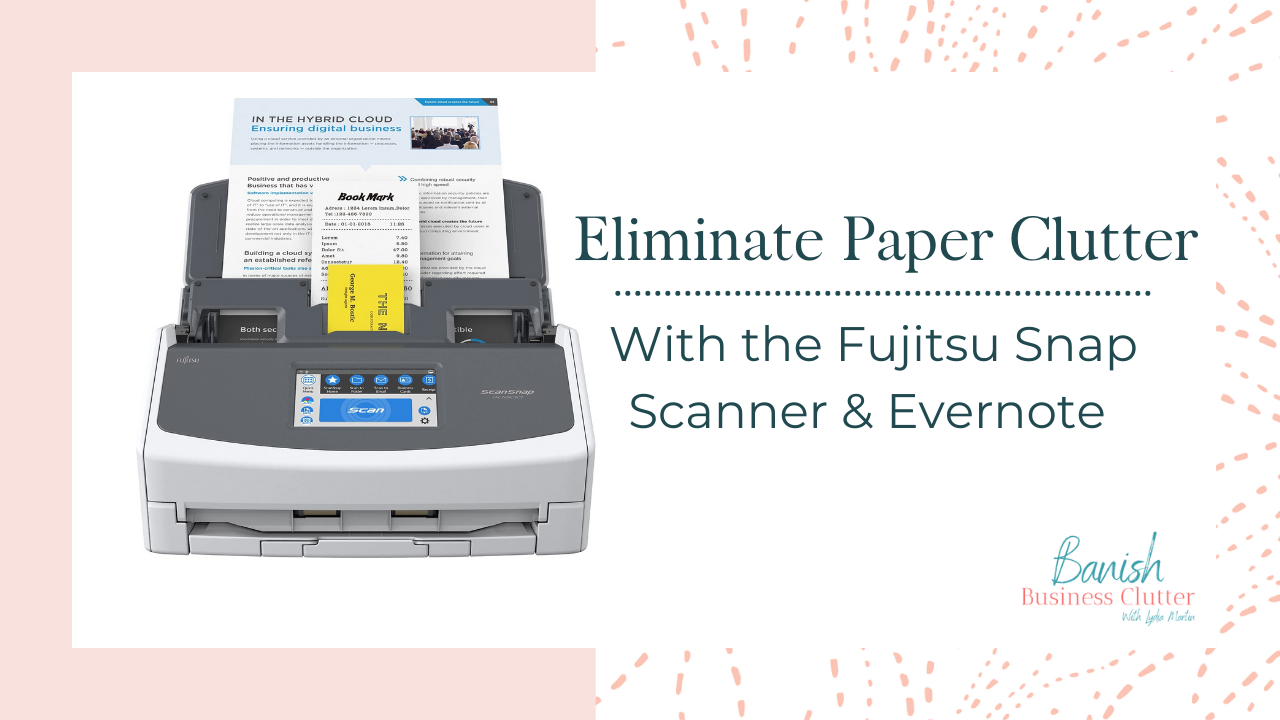
As a Digital Systems Coach, I am often asked what tools I use in my business.
The tool I use daily to organize my life and my business is Evernote.
After 17 years of drowning in piles of paper and struggling to implement a system where I could easily store and access information, this tool had a tremendous impact on my life when I started using it in 2013.
Evernote allows you to transform your physical filing cabinets into an online system that you can access from any device. If you've ever spent hours looking for that ONE piece of paper, you'll appreciate Evernote's search functionality which gets you to what you need with a click.
Once I set up my Evernote Notebooks with categories such as home, auto, tax receipts, schoolwork, medical records, training, resources, etc., I needed a way to quickly get my paperwork piles into Evernote.That year my husband gave me the best Christmas present I could have received... a Fujitsu ScanSnap Scanner.
Yes, more exciting than flowers or jewelry, this scanner is still one of my favorite Christmas gifts to date, because it allowed me to ELIMINATE paper clutter that had been overwhelming me for 17 years.
As soon as paperwork enters my home, I SORT - SCAN - SHRED!
With the click of a button, my ScanSnap Scanner places that physical information into my Evernote account. I title it and save it into the appropriate Notebook.
By eliminating paper and having an online system, my information is safe and easy to access and share from anywhere. It's increased my productivity and my sanity!
No more wasting time looking for information or being overwhelmed by clutter.
Thanks to Evernote, I now have an ONLINE system for my life and business. To learn more about how to get started with Evernote, check out Get Organized with Evernote: A Step-By-Step Guide
Ready to be paper-LESS and clutter-FREE?
This is the scanner I used for 5 years. (My favorite Christmas gift to date!) It scans instantly into Evernote or other applications of your choice.
It is the perfect, compact size and comes with a document feeder. It can scan multiple pages at a time (single side or both sides) with the push of a button.
Scan documents directly to the cloud and access them from anywhere - compatible with Dropbox, Google Drive, Evernote, and more.
In January 2020, I upgraded to the ScanSnap iX1500 and they have an even newer model available now that I highly recommend.
This model has Wi-Fi capability, even faster-scanning speed, and a touch screen! I use my scanner almost daily! Scan without the need for a computer directly to these cloud-based systems.
Prices can fluctuate on Amazon so keep an eye out for price drops. I've also had clients find amazing deals by searching for Fujitsu Scanners on eBay and Facebook Marketplace.
Aren’t ready to invest in a scanner? You can use the Evernote APP on your mobile devices to SCAN documents into your Evernote account! There are other scanning applications available as well.
Need a shredder? HERE IS THE ONE I USE
Ready to simplify your life and streamline your business? Get these Digital Clutter Cure programs!
Happy Scanning!
Lydia xo

Want to be updated when new episodes are released?
Simply enter your email below!
We keep emails safe and spam free.





