Work online without the chaos and clutter.
The Digital Clutter Cure
Eliminate tech overwhelm, ditch digital clutter, and transform your life and business with streamlined systems.
YES, I need this!Is your computer cluttered and disorganized? Constantly wasting time searching for files and dealing with technical glitches?
Overwhelmed with emails, social media, and creating content for your business, because everything just takes so long?
Wish someone would help you fast-track with the digital shortcuts and systems that would save you hours of time & frustration?
Take back your time, regain peace of mind, and boost your productivity & profits.

Bookmarks
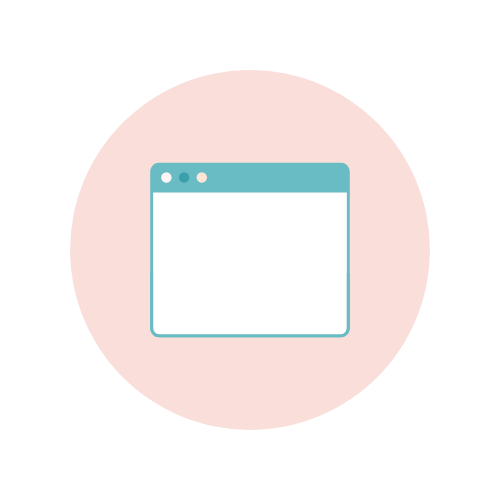
Browser Extensions
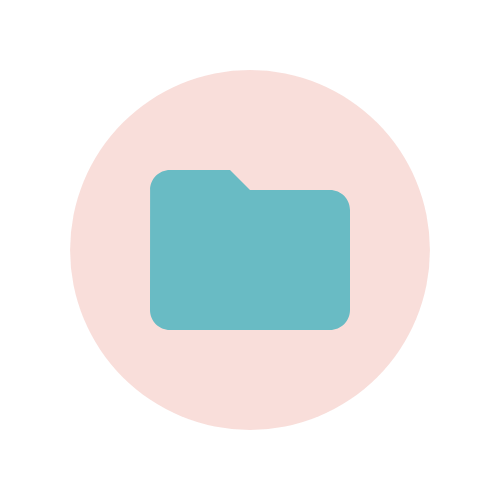
Files & Folders

Downloads & Desktops
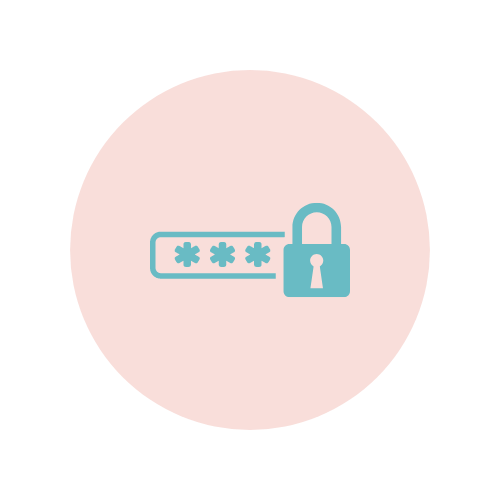
Passwords
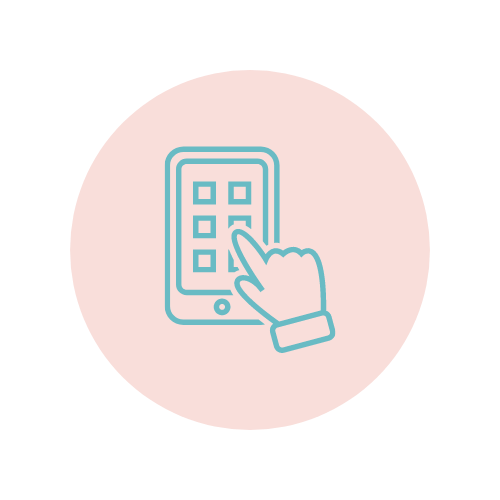
Applications


Shortcuts & Search
Student Transformations
“If you are overwhelmed and frustrated with technology and looking for a teacher who can help you set up your systems so they work for you, Lydia is that person! Her tips are true "sanity savers" and her teaching style is clear, comprehensive, and concise. I walk away with so many lightbulb moments and save tons of time when I apply what she teaches in her training.”
Yvonne M.
"I have always considered myself tech-challenged, however, after working with Lydia, I realized I just didn't know where to start and I didn't have the time to figure it out. Thanks to Lydia's step-by-step approach, I am proud to say this tech-challenged girl runs a business that is 99% online!"
Tanya B.
Here's What We Cover...
Get instant access to all content so you can watch at a time that works for you.

Bookmarks
This lesson is focused on setting up your devices for maximum productivity and efficiency. You'll learn how to utilize bookmark folders so you can quickly and easily find and share links from all of your devices!

Browser Extensions
Extensions are often an unknown gold mine for productivity, automation, and more... right from your browser! The tips we share in this lesson alone will be worth the price of admission!

Files & Folders
This module is a game-changer. We show you how to set up a cloud-based filing system on your Mac or PC so that you know exactly where to save (and find) your digital content from ANY device. Lost information from a computer crash is a thing of the past!

Downloads & Desktops
In this lesson, you'll learn how to handle, sort, and delete temporary files like screenshots and downloads. Imagine a desktop that isn't filled with a million icons! At the end of this lesson, you'll have a beautifully organized digital filing system.

Passwords
No more time resetting forgotten passwords! You'll learn how to implement a Password Manager that stores your sensitive information securely. The best part... you'll have secure passwords on every site and on every device.

Applications
Is your toolbar filled with apps you don't even use? Or, do you struggle to know which apps you need and how to find them? We'll be sharing tips for getting to all of the applications you need quickly.

Suffering from inbox insanity? In this lesson, we will clear the chaos. You'll no longer be overwhelmed by thousands of unread emails and implement a system that keeps things from falling through the cracks!

Shortcuts & Search
In this final lesson, you will learn how to navigate your online systems like a digital diva. These mind-blowing tips will help you do EVERYTHING faster online both when creating content and show you how to find content in any location quickly and easily.
You'll also get access to these Bonuses!

Photos Training Bonus
Want to preserve your precious memories, but can't keep up with the thousands of photos you have stored across multiple devices? We show you the best photo storage options and how to use them.
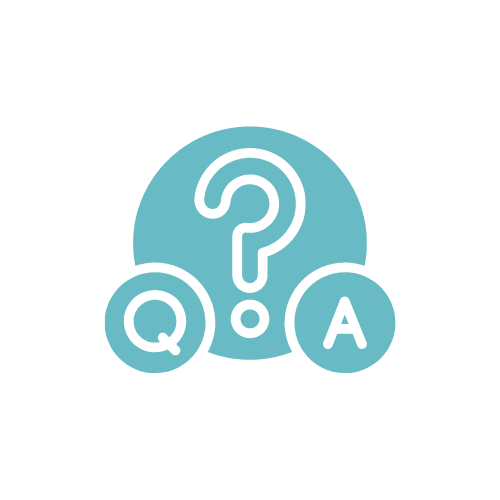
Q&As Replays
We've included TWO Q&A replays in this program where we answer dozens of common questions from our Digital Clutter Cure students. You'll learn our top shortcuts and tips for both PC and Mac! It's like having your own personal Geek Squad!

Dashboard Tips & Templates
We make digital organization FUN! Our Dashboard before-and-after challenge will turn your desktop into a motivating digital workspace so you can start each day with clarity.
What Will Digital Systems Do For You & Your Business?
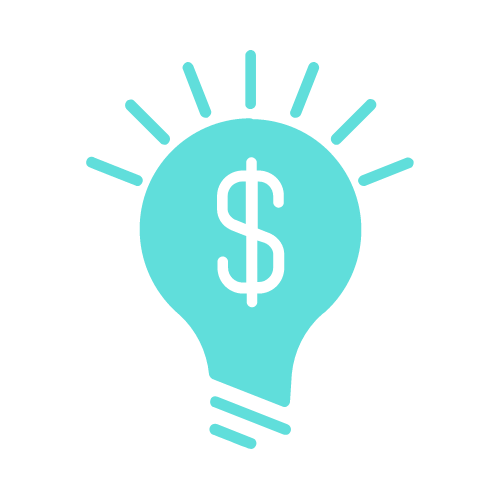
1. More Confidence & Clarity
Overwhelm and indecisiveness causes us to feel paralyzed. With organized systems, you'll feel unstoppable!
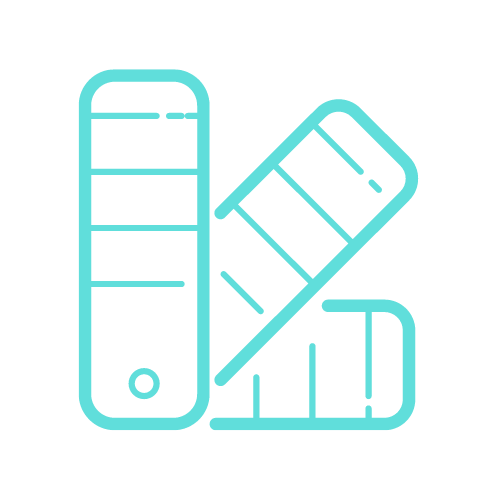
2. Save Time & Increase Productivity
This program teaches you so many shortcuts, quick tips, and systems that will save you what I call "millions of microseconds" every single day. The time you save and the speed you do things will increase your productivity.

3. Open the Door for Creativity & Collaboration
Tech overwhelm often holds us back from reaching our goals & dreams. With more confidence in your online systems, you'll be able to connect with more people and spend time creating what you need to move forward in your business.
Here's What Our Students Have to Say...
"This training is amazing and helped me tremendously!"
You have such an easy way of explaining everything! I was so frustrated, not knowing where to start. I am beyond grateful for this! Thank you!
Jannine H.
"Everything is so clearly presented and my digital skills are improving every day!"
This course is a must-have for anyone looking to organize and implement streamlined strategies for your life and business! I've gone from digital dread to digital diva!
Michele M.
"Absolutely the best money I've ever spent on a course!"
I run 2 businesses and was pulled in so many directions. Things often fell through the cracks! I can do things so much quicker thanks to what I learned! I am so glad I found Lydia and The Digital Clutter Cure.
Stephanie C.



